Okay, Step 1: Go to http://www.mylivesignature.com/ You don't have to register, just click to proceed without doing so (if you see that button / link / whatever it says)
Step 2: You want to use the "SIGNATURE CREATION WIZARD" .. Enter your text, follow the "next" buttons at the bottom. There are like over 100 different fonts to choose from!
Step 3: After you select your font, size, color, slope, etc - click on the "want to use your signature" link, then "generate HTML code, then choose the TOP choice (from the two different HTML code options)
Step 4: FINALLY there will be a code to copy and paste. Go back to your BLOGGER page, Click on SETTINGS --> FORMATTING --> and scroll down to "Post Template". In that little box is where you paste your signature code. make sure you save!
Now, when you go to write a new blog, that signature will be there! I always have to click over it and hit enter once so that I can put my text above it - you might now have to do that. :)
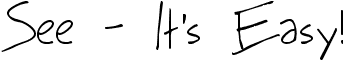
I hope this helps!! if I have confused you, let me know and I will try to walk you thru it better!







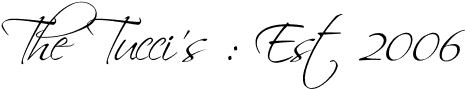
I see you found a template for 3 columns!!!
ReplyDeleteYes ma'am! YAAAAAAAAAY! ha ha
ReplyDeleteI love your blog - it has so much cool stuff on it. How did you find so many followers?
Thanks for this Miranda! And you were right - it's super easy! :)
ReplyDelete